
Searchable Metadata
This type of metadata allows content to be found by a search phrase that you add to the content’s metadata. The content is typically found by both a Web site search as well as a Workarea search.
Note: When your system administrator sets up metadata, he determines whether or not is it “publicly viewable.”
If it is, the search field appears on the search screen that site visitors use along with the search screen in the Ektron CMS400.NET Workarea. If the data is not publicly viewable, it can only be found by the Workarea search.
For example, each document stored in the Document Management functionality has a unique part number. You want to let site visitors and Ektron CMS400.NET users locate the document by its part number.
First, your system administrator would add a custom metadata definition called Part Number, and specifies that only numbers can be inserted into the field. Then, he adds that metadata definition to all folders that contain the documents. Finally, when you add a document, you click its Metadata tab, and insert the part number for the document (illustrated below).
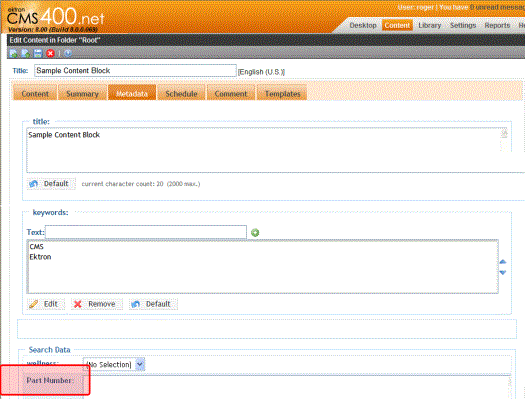
Then, anyone visiting your Web site can find that document by its part number using your Web site’s search screen.
See Also: Searching for Metadata


